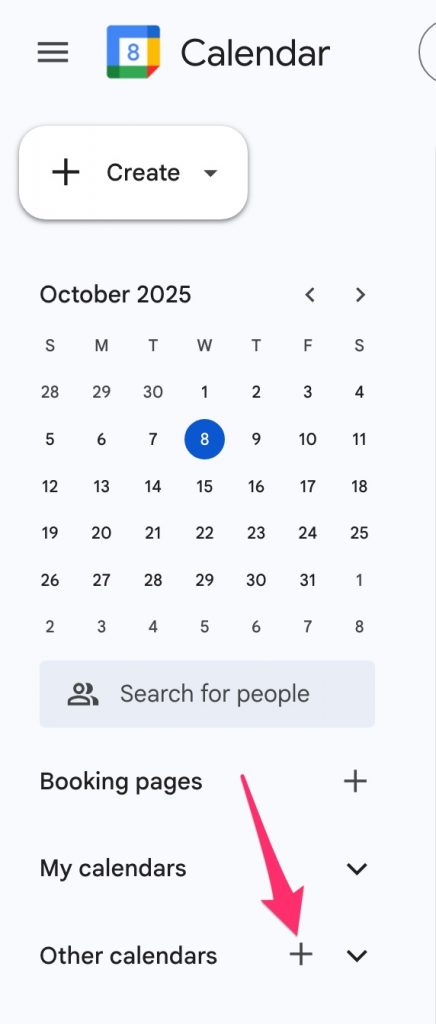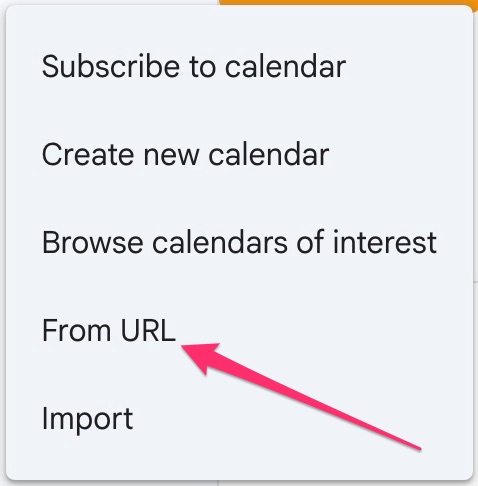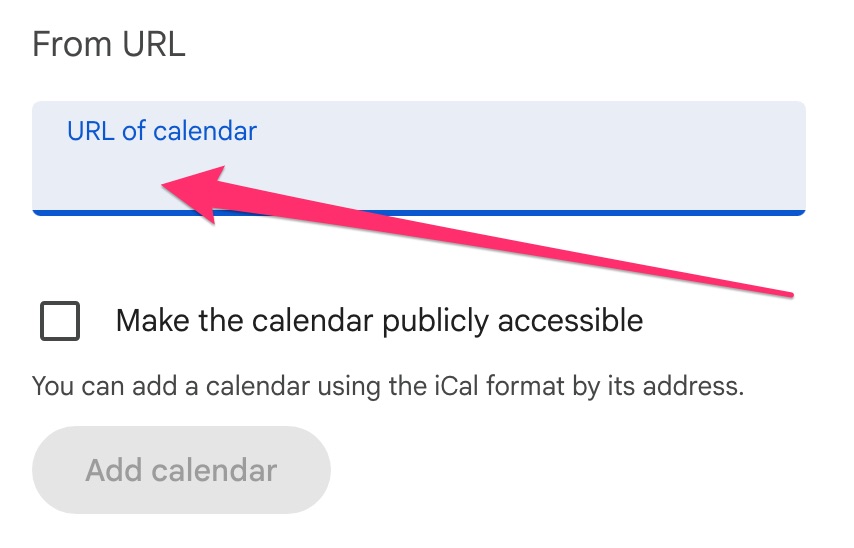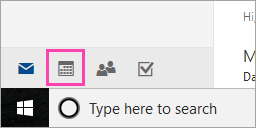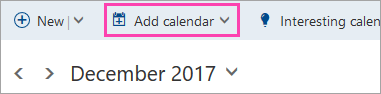Subscribe to Shomrei Calendar(s) on Your Online Calendar
You can set up a feed from Shomrei calendar(s) to your calendar application(s) such as Google Calendar, Microsoft Outlook or Apple’s iCal. This is achieved using iCalendar feeds. This article describes how to set up feeds.
Feeds are read-only and provide a periodic automatic synchronization between the source calendar (Shomrei) and your calendar application.
There are two basic steps:
- Obtain the iCalendar feed URL(s) below for each calendar you'd like to subscribe to.
- Configure the other calendar application to receive the feed(s).
Step 1 - iCalendar Feeds
You'll need to copy the links below for each particular calendar you'd like to subscribe to.
Click one link at a time to copy it, then continue to step 2. Repeat as necessary.
Adult Education:
https://ics.teamup.com/feed/kstx8swyw669kakgqa/6502434.ics
Events:
https://ics.teamup.com/feed/kstx8swyw669kakgqa/6478083.ics
JLC:
https://ics.teamup.com/feed/kstx8swyw669kakgqa/6502440.ics
Jewish Holidays / Parashat:
https://ics.teamup.com/feed/kstx8swyw669kakgqa/6497688.ics
Preschool:
https://ics.teamup.com/feed/kstx8swyw669kakgqa/6497695.ics
Services:
https://ics.teamup.com/feed/kstx8swyw669kakgqa/6497633.ics
Social Action:
https://ics.teamup.com/feed/kstx8swyw669kakgqa/6502441.ics
Step 2 - Configure Your Calendar Application
Each calendar application is a bit different. We do our best to keep this section updated with accurate instructions, but your experience may vary. Select your application below: